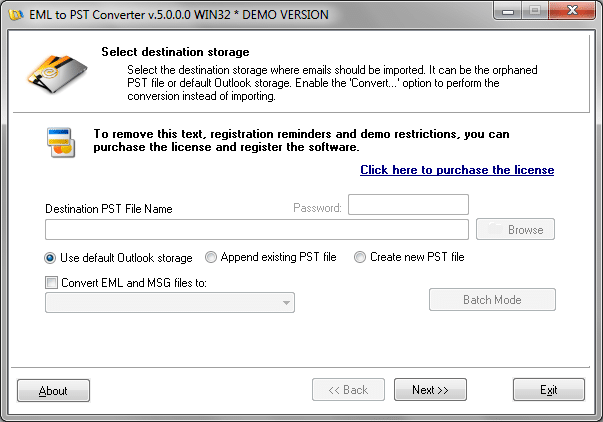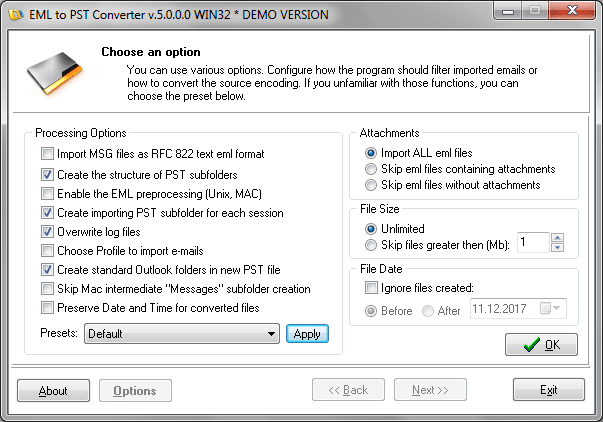Denne artikel beskriver særlige funktioner og muligheder når du opretter filer i EML til PST Converter til reducere PST størrelse. Outlook for tidlige versioner har 2Gb PST grænse, og at problemet kan løses ved hjælp af import-funktionen med aktiveret størrelse grænse indstilling.
Problem med at vokse Outlook PST-størrelse
Brugere af MS Outlook-versioner 97 og 2002 ofte støde på restriktioner, der begrænse PST filstørrelse til et maksimum på 2 GB. De seneste versioner af MS Outlook bruger en ny PST filformat, gør spørgsmålet om restriktioner det begrænse PST filstørrelse ikke så vigtig som før.
Problemet med at reducere størrelsen af filer med personlige mapper, imidlertid, vil altid være vigtig, efterhånden som deres størrelse øges, efterhånden som nye beskeder konstant tilføjes. Ud over dette, PST-filer er en universel beholder, der kan bruges til at oprette en kompakt PST kopi af en fil som en PST arkiv. Hvis du bruger en PST værktøj såsom EML til PST Converter at arbejde med .pst filer, så kan du reducere størrelsen af en personlig mappe-fil under oprettelsesfasen.
Sådan reduceres PST-størrelsen, når du opretter en fil i EML til PST Converter
Efter at have valgt stien til PST-outputfilen (“Vælg destinationslagring“), en Options-knap med en menu med yderligere indstillinger bliver tilgængelig på den anden side af guiden (“Vælg kildemappe“).
At vælge den rigtige mulighed
Programmulighederne er opdelt i grupper. Af interesse for os er de indstillinger, som kan bruges til reducere PST filstørrelse, som er givet i “Vedhæftede filer” og “Filstørrelse” grupper. Indstillingerne under Vedhæftede filer giver brugeren mulighed for at angive, om e-mails, der indeholder vedhæftede filer, skal behandles eller ej. Denne parameter er som standard indstillet til “Importer ALLE eml-filer“, det er, at overføre alle indkommende e-mails til .pst fil.
Men, alt efter dine ønsker, du kan fortælle programmet kun at behandle meddelelser, der indeholder vedhæftede filer, eller tværtimod, kun at behandle meddelelser, der ikke indeholder vedhæftede filer. På samme tid, det “Filstørrelse” mulighed for at begrænse størrelsen af importerede filer, for eksempel, ved undtagen meddelelser med store vedhæftede filer.
Som standard, programmets grænse for størrelsen af behandlede filer er slukket, men evt, denne mulighed kan indstilles til “Spring filer over“: filer, hvis størrelse overstiger den givne værdi, vil ikke blive importeret til den resulterende PST fil.
Brug af disse muligheder i EML til PST Converter, det er hurtigt og nemt at reducere PST filstørrelse ved at vælge de beskeder, der er vigtigst for dig (for eksempel, dem, der kun indeholder tekst). Den nye kompakt PST fil, takket være dens lille størrelse, kan nu gemmes som en PST arkiv i en separat mappe, og aktiveres i MS Outlook, når det er nødvendigt.