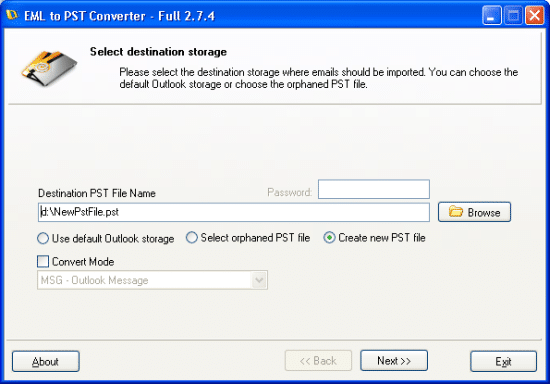I en verden af e -mail -styring, At forstå det grundlæggende i EML til PST -konvertering kan være en spilskifter. Denne proces kræves ofte, når jeg migrerer fra en e -mail -klient til en anden, Især når du flytter fra et Windows Live Mail -miljø til Microsoft Outlook. This article aims to demystify the concept of EML to PST conversion, explaining its importance, the challenges it presents and how to overcome them.
EML and PST are file formats used by different email clients to store email data. EML is a file format developed by Microsoft for its Windows Live Mail and Outlook Express, while PST is a file format used by Microsoft Outlook. The need to convert EML to PST arises when a user wants to change their email client from Windows Live Mail to Microsoft Outlook.
Why is EML to PST Conversion Necessary?
The main reason for EML to PST conversion is incompatibility between different email clients. Microsoft Outlook does not recognize or open EML files. Derfor, if you want to access your old emails stored in EML format in Outlook, you need to convert them to PST format.
In addition, Microsoft Outlook offers more advanced features and better security than Windows Live Mail. It is more suitable for professional use, which is why many companies and individuals prefer it.
Imidlertid, the transition is not always smooth, and one of the main obstacles is converting EML files to PST.
Challenges in EML to PST Conversion

Another challenge is maintaining the integrity of the data. During the conversion process, the original formatting and structure of the emails should be preserved. Any changes can make the emails difficult to read and understand.
The process can also be time-consuming, especially if you have a large number of EML files to convert. It can also be complex, requiring a good understanding of both the EML and PST file formats.
How to Perform EML to PST Conversion
There are two main ways to convert EML files to PST: manual conversion and using a third party tool.
Manual conversion involves several steps and requires some technical knowledge. It involves exporting the EML files to Microsoft Outlook Express and then importing them into Microsoft Outlook. Imidlertid, this method has several disadvantages. It is time consuming, complex and carries a high risk of data loss or corruption.
On the other hand, using a third-party EML to PST conversion tool is a more reliable and efficient method. These tools are designed to convert EML files to PST quickly and accurately, minimizing the risk of data loss. They also maintain the integrity of the data, ensuring that the original formatting and structure of the emails are preserved.
When choosing an EML to PST conversion tool, consider factors such as ease of use, conversion speed, data security and customer support. Some tools also offer additional features, such as the ability to convert EML files in bulk, which can save you a lot of time if you have a large number of files to convert.
In conclusion, understanding the basics of EML to PST conversion is crucial when transitioning from Windows Live Mail to Microsoft Outlook. Despite the challenges, with the right tools and knowledge, you can successfully convert your EML files to PST and enjoy all the benefits that Microsoft Outlook has to offer.
Remember, the key to successful EML to PST conversion is understanding the process, recognizing the challenges and choosing the right tool for the job. With these basics in mind, you can make the transition smoothly and efficiently, ensuring that all your important emails are safely transferred to your new email client.