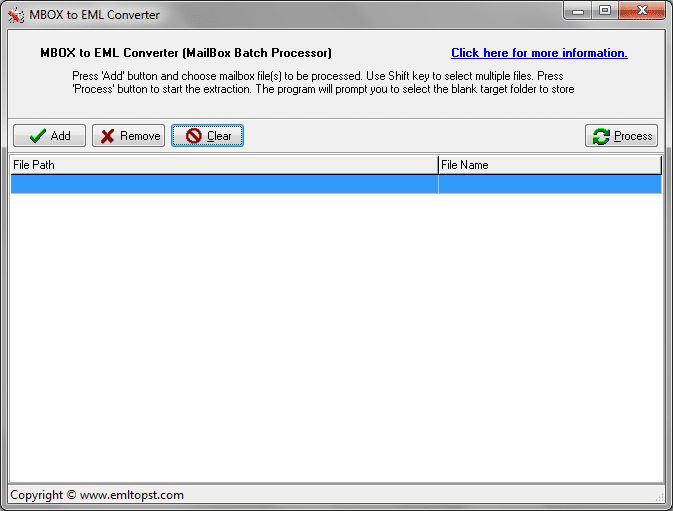Denne artikkelen beskriver hvordan du bruker det gratis MBOX to EML Converter-tillegget for EML til PST-verktøyet, som lar brukere utføre en MBOX konvertere av filer for å formatere dem for MBOX-EML overgang. (Thunderbird, Eudora, Entourage)
Hvordan utføre en MBOX-konvertering av e-postfiler til EML
De fleste alternative e-postklienter, som Mozilla Thunderbird, Eudora, Entourage, Opera Mail og KMail, bruke .mbox filformat for lagring av e-postmeldinger. dessverre, Outlook import funksjoner støtter ikke import av dette formatet til Outlook. Derfor, før du overfører meldinger fra Thunderbird til MS Outlook, for eksempel, det er nødvendig å trekke ut meldingene i separate .eml-filer slik at Thunderbird EML importøren kan godta dem. Naturlig, det er mulig å gjøre dette for hånd ved å bruke innebygde funksjoner fra noen av e-postklientene, men dette arbeidet er tidkrevende og slitsomt. I dette tilfellet, en spesiell MBOX-omformer kan hjelpe, nærmere bestemt MBOX e-post Ekstraktor, som er en egen komponentapplikasjon i standardinstallasjonen av EML til PST Converter nytte.
Bruke MBOX Email Extractor for overgangen MBOX til EML
Bruker MBOX-omformer er ekstremt enkelt. For å starte MBOX-EML konverteringsprosess, trykk først på “Velg Fil” knappen og velg .mbox fil som skal konverteres til et sett med .eml filer. Mbox-filer er vanligvis plassert i en spesiell katalog (profiler eller kontoer mappe) av e-postklienten, og deres navn samsvarer med navnene på brukerens mapper i e-postprogrammet (Innboks, utboks, Arkivert, etc.).
Hvis Thunderbird-e-postklienten er installert på din PC, da åpnes Thunderbird-profiler/kontokatalogen automatisk i Velg Fil dialogboks. Ellers, finn profil- eller kontomappen for hånd eller ved å bruke e-postprogrammets innstillinger. Noter det .mbox filene har kanskje ikke en filtype (som i Thunderbird, for eksempel), så standardinnstillingen for filtypefilteret i filvalgsdialogen er “.” (“Alle filer”).
Etter .mbox – formatert e-postmeldingsdatabase er valgt, angi den separate katalogen der .eml-filene skal pakkes ut. Dette gjøres med et museklikk på “Pakk ut e-poster” knapp, som blir aktiv etter at en konverterbar .mbox-fil er funnet for å utføre MBOX konvertere. MBOX-EML meldingsbehandlingen begynner rett etter at en mappe er valgt for å lagre .eml meldinger hentet fra .mbox fil. Konverteringen pågår samt nåværende og fullførte trinn vises i hendelsesloggen (hovedprogramvinduet).
Bruke MBOX Email Extractor som en MBOX-omformer sammen med den EML til PST Converter verktøyet er en effektiv måte å utføre en MBOX PST konvertering for påfølgende MS Outlook import.