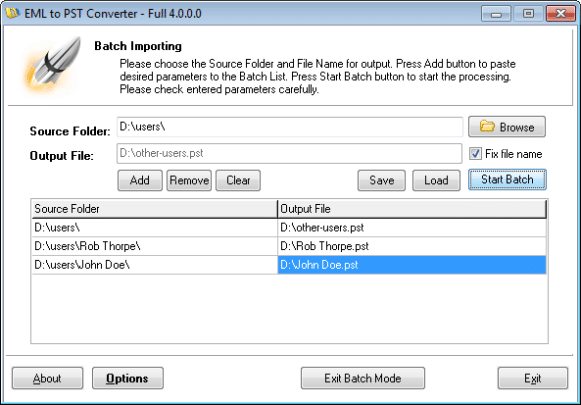The Batch Mode was implemented. It is available in the EML to PST Converter versions from 4.0.0.0. The Batch Mode allows to import different sources of EML, EMLX or PST files into single or multiple PST.
This feature was suggested by our user: “My project is to import collections of MSG/EMLs into PSTs. The messages have already been dumped from Exchange into root folders on disk. I have to create a single PST for each root account folder. For my current project I have ~1000 accounts.”
Using EML to PST Converter Batch Mode you can:
Import the number of .msg, .emlx and .eml files from different locations to one .pst file.
This feature will be helpful for system administrators and data processing engineers who should take emails from different sources (network neighborhood, storage devices etc.) and multiple users and compile the single PST file.
Import the amount of .eml, .msg and .emlx files to different files of .pst format.
If you need to make the individual .pst file for each user in your company or split imported emails to several .pst or you wish to make the archive of e-mails by date, month or an year – this feature will help you to complete such tasks.
The Batch Processing mode is simple as 1-2-3:
- Choose the source folder where email files are stored. The pst file name will be automatically suggested based on the source folder name, however you can change it;
- Press Add button to add the parameters line to the Batch List Queue;
- Repeat above steps to fill out the Batch List;
- Press Options button and configure importing options if needed;
- Execute the Batch Job and wait for the end of operation;
Tha Batch List can be saved and loaded. The program adds the file type association for the Batch Job files so you will be able to load the Batch List by double click.
The Batch Mode available only for users who have registered the software with Site or Enterprise license.