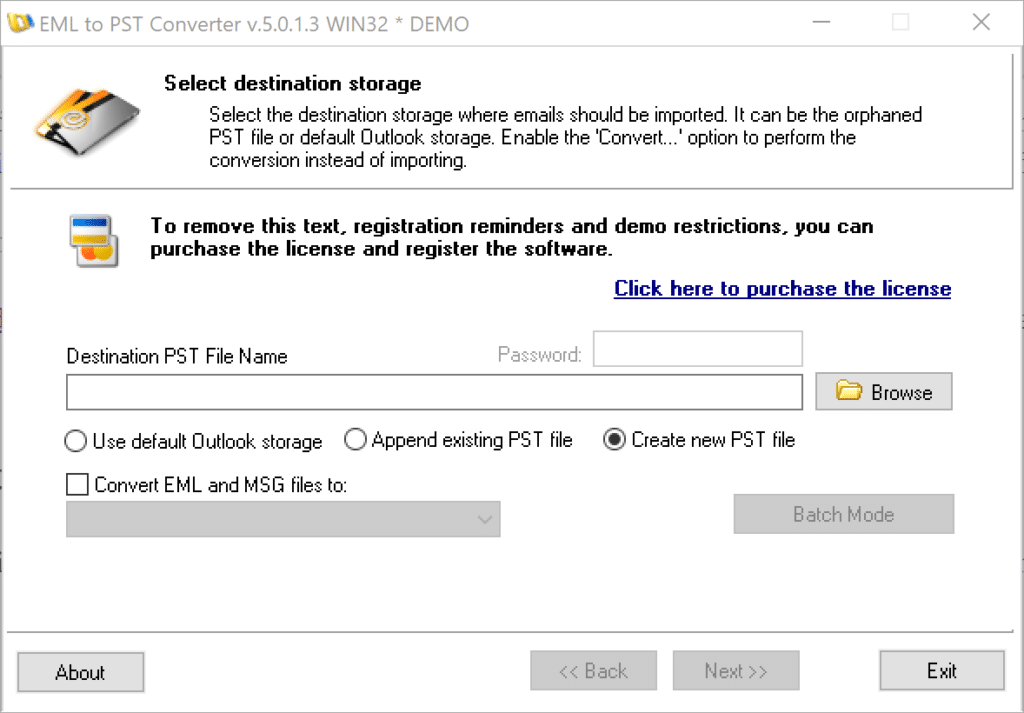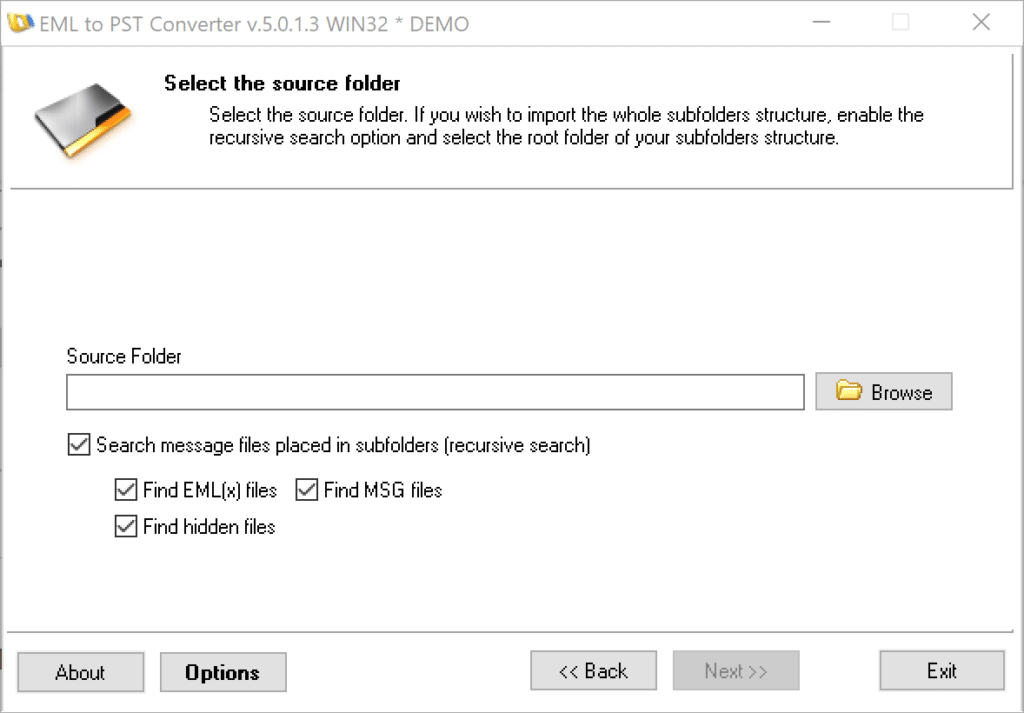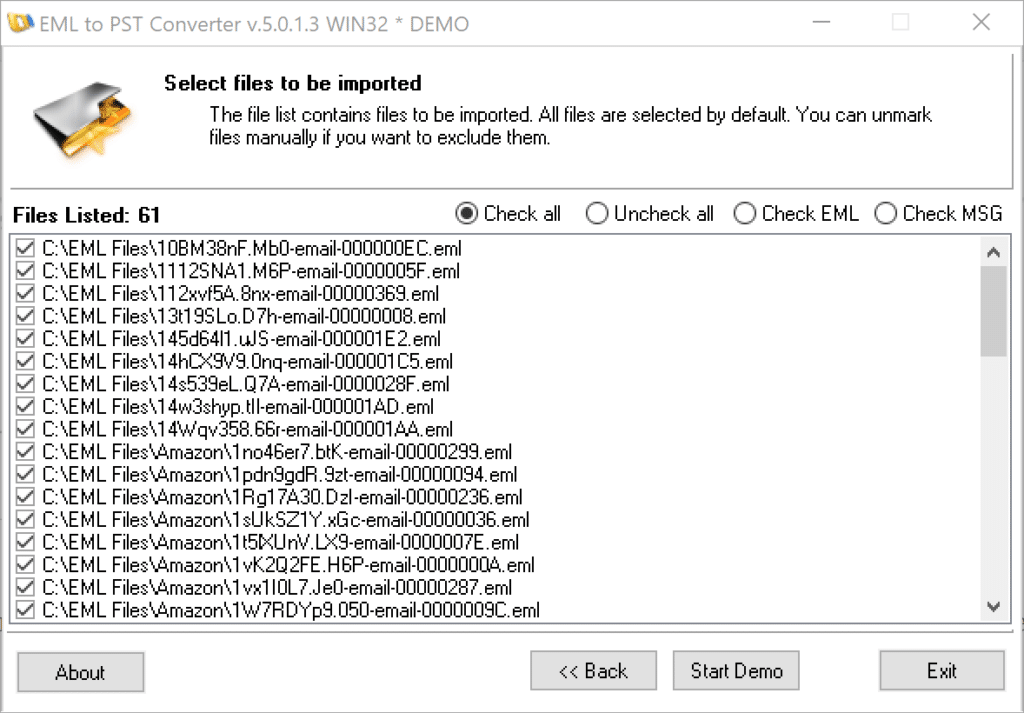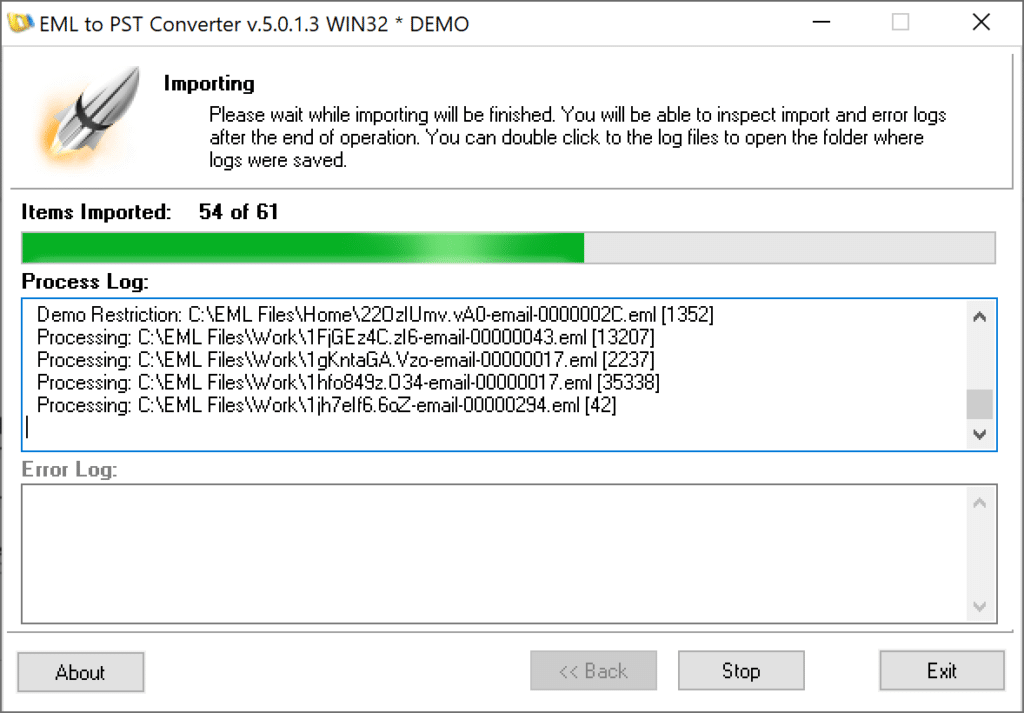오늘날의 디지털 시대에, 이메일 및 기타 데이터 관리는 개인 생활과 직업 생활 모두에서 중요한 측면이 되었습니다.. Microsoft Outlook과 같은 다양한 이메일 클라이언트, 윈도우 라이브 메일, Mozilla Thunderbird 및 기타 업체는 다른 파일 형식을 사용하여 데이터를 저장합니다.. 가장 널리 사용되는 두 가지 형식은 EML과 PST입니다.. EML은 Windows Live Mail 및 Thunderbird와 같은 이메일 클라이언트에서 사용됩니다., PST는 Microsoft Outlook에서 사용되는 독점 파일 형식입니다..
EML 파일을 PST로 변환해야 하는 경우가 있을 수 있습니다., 특히 한 이메일 클라이언트에서 다른 이메일 클라이언트로 마이그레이션할 때. 이 문서에서는 EML 파일을 PST로 변환하는 방법에 대한 자세한 단계별 지침을 제공합니다..
변환 과정을 살펴보기 전에, EML 및 PST 파일이 무엇인지 이해하는 것이 중요합니다..
EML 파일은 Windows Live Mail 및 Thunderbird와 같은 이메일 클라이언트에 의해 저장된 이메일 메시지입니다.. 여기에는 이메일 내용과 첨부 파일이 포함되어 있으며 다양한 이메일 클라이언트로 열 수 있습니다.. 반면에, 태평양 표준시 (개인 수납 테이블) 파일은 Microsoft Outlook에서 모든 이메일 메시지를 저장하는 데 사용됩니다., 콘택트 렌즈, 캘린더 이벤트, 및 기타 데이터.
지금, EML 파일을 PST로 변환하는 단계별 가이드로 넘어가겠습니다..
EML에서 PST로의 변환 준비
EML 파일 백업
변환 프로세스를 시작하기 전에, 항상 EML 파일을 백업하는 것이 좋습니다. 이렇게 하면 변환 과정에서 문제가 발생하는 경우 데이터 사본을 확보할 수 있습니다..
신뢰할 수 있는 EML-PST 변환기를 선택하세요
온라인에서 사용할 수 있는 EML-PST 변환기가 여러 개 있습니다.. 하지만, 그들 모두가 신뢰할 수 있거나 효율적이지는 않습니다.. 사용자로부터 높은 평가와 신뢰를 받는 변환기를 선택하세요. 널리 사용되는 EML-PST 변환기 중 일부는 다음과 같습니다. 태평양 표준시 변환기 EML, Outlook 가져오기 마법사, 및 EML에서 Outlook으로 전송.
변환기 설치 및 실행
믿을 수 있는 변환기를 선택한 후, 다운로드 그리고 컴퓨터에 설치해 보세요. 설치가 완료되면, 변환기를 실행.
EML 파일을 PST 형식으로 변환
-
- 출력 형식으로 PST를 선택하십시오.
EML에서 PST로 변환 마법사의 첫 번째 페이지에서, 클릭하여 출력 형식으로 PST를 선택합니다. ‘새 PST 파일을 만듭니다‘ 옵션 및 선택. - 출력 디렉터리와 PST 파일 이름을 선택하세요.
클릭 ‘검색‘ 버튼을 클릭하고 결과 PST 파일이 저장될 대상 폴더를 선택하고 파일 이름을 입력하거나 기본값을 그대로 둡니다..
딸깍 하는 소리 “다음” 단추. - EML 파일 추가
클릭 “검색” 버튼을 클릭하고 EML 파일과 폴더가 있는 소스 디렉터리를 선택하세요.. 또는 전체 경로를 ‘소스 폴더‘ 필드.딸깍 하는 소리 ‘다음‘ 단추. 일부 옵션을 구성하고 싶다면, '옵션'을 클릭하면 됩니다.’ 대신 버튼을 누르세요.
- 변환 프로세스 시작프로그램이 EML 파일을 나열하면, 클릭 ‘스타트‘ 변환 프로세스를 시작하는 버튼. 변환 시간은 EML 파일의 크기에 따라 달라집니다..
- 대상 Outlook 폴더 선택프로그램은 EML 파일을 가져올 새 PST 파일의 대상 Outlook 폴더를 선택하라는 메시지를 표시합니다.. 당신은 떠날 수 있습니다 ‘받은 편지함‘ 기본적으로 폴더가 선택되어 있고 ‘좋아요‘ 변환을 시작하는 버튼.
- 변환이 완료된 후, Outlook에서 결과 PST 파일을 열 수 있습니다.
- 출력 형식으로 PST를 선택하십시오.
결론
올바른 도구가 있다면 EML 파일을 PST로 변환하는 것은 간단한 과정입니다. 이 가이드는 EML 파일을 PST로 효율적이고 효과적으로 변환하는 데 도움이 되는 단계별 프로세스를 제공합니다.. 데이터 손실을 방지하려면 변환 프로세스를 시작하기 전에 EML 파일을 백업하는 것을 잊지 마십시오..
다음 단계를 따르면, 한 이메일 클라이언트에서 다른 이메일 클라이언트로 원활하게 전환할 수 있습니다., 디지털 커뮤니케이션을 더욱 체계적이고 효율적으로 만들어줍니다.. 비즈니스 이메일을 마이그레이션해야 하는 전문가이든, 이메일 클라이언트를 전환하는 개인이든 상관없습니다., 이 가이드는 EML 파일을 PST로 쉽게 변환하는 과정을 만들어 줄 것입니다.